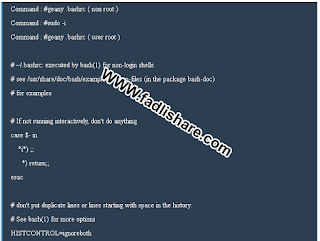halo pengunjung #hahahaha
masih sama admin yang ganteng ya :p
buat kalian para downloaders youtube tapi lupa gak ada IDM ( Internet Download Manager ) atau pas main di net yang gak bisa di install IDM bisa coba dengan trik 1 ini :)
triknya cukup simple kok gak perlu ribet :)
ok next.
pertama buka youtube atau video yang mau di download
masih sama admin yang ganteng ya :p
buat kalian para downloaders youtube tapi lupa gak ada IDM ( Internet Download Manager ) atau pas main di net yang gak bisa di install IDM bisa coba dengan trik 1 ini :)
triknya cukup simple kok gak perlu ribet :)
ok next.
pertama buka youtube atau video yang mau di download
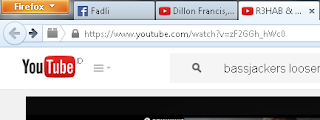
nah sekarang tinggal tambahkan SS di depan URL youtube
Contoh :
ini link video yang mau saya download
nah sekarang di edit menjadi
Contoh :
ini link video yang mau saya download
https://www.youtube.com/watch?v=12CeaxLiMgE&spfreload=10
nah sekarang di edit menjadi
https://www.ssyoutube.com/watch?v=12CeaxLiMgE&spfreload=10
setelah kalian tekan ente otomatis ke redirect ke link savefrom
kalau udah muncul kayak gini
monggo di download deh :D , eh jangan lupa pilih resolusi videonya ya :D
postingan blog lama ini hahah
sekian tutor dari newbie :D
byeeeee.......